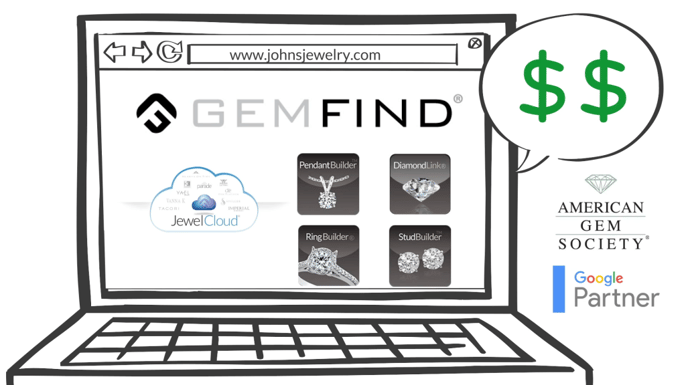You've seen the statistics about the value of verifying your Google Plus page, but are you verified? The verification process helps ensure that your business information is correct and that only you, the business owner or manager, has access to it. Here are the steps to checking:
1) Visit your Google Plus Page or Google My Business page.
2) Check for an encircled check mark next to your company website URL.
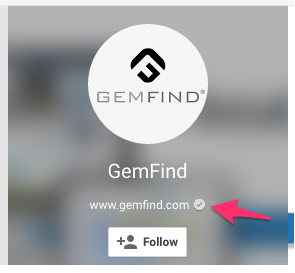
If you do see the encircled check mark, congratulations! You're verified.
If you don't see the encircled check mark, then login to your Google Plus Page or Google My Business page. You may see one or several types of verification depending on the type of business you manage:
1) Verify by postcard

If you're returning to verify after creating your listing, visit Google My Business, choose the business you'd like to verify, and click Verify Now. Google will then send a postcard with a verification code to the business address you provided. Most postcards arrive within 5 days. Once the postcard arrives, you can copy the code on the card into your Google My Business page to verify.
2) Instant verification (available for select businesses)
You may be instantly verified to manage your business if you’ve already verified your business’s website with Google Search Console. Make sure that you’re signed in to Google My Business with the same account you originally used to verify your site with Search Console. Be aware that some business categories may not be eligible for instant verification.
3) Verify by phone (available for select businesses)
Phone verification isn't available for all businesses. If you do not see this option when you attempt to verify, request a postcard instead using the steps mentioned above.
Once you’ve verified, you may see a banner asking you to review your information and make any final changes. Click Done Editing when you’re certain that everything is up to date.
If you'd like more information about how to verify your Google Business Page or want to discuss how you can improve your web presence, call us at 800-373-4373 or contact us online.
Watch this short video to learn how GemFind can help you and your jewelry business grow and thrive in today's market.