Creating a call-to-action button (CTA) on your Facebook Page only takes a few quick seconds to do.
If you don't have a CTA for your Page, look for the "Add Action Button" button where your future CTA will appear.

After clicking that button, you'll be taken to a menu where you can select the CTA button you want and preview it across multiple devices.
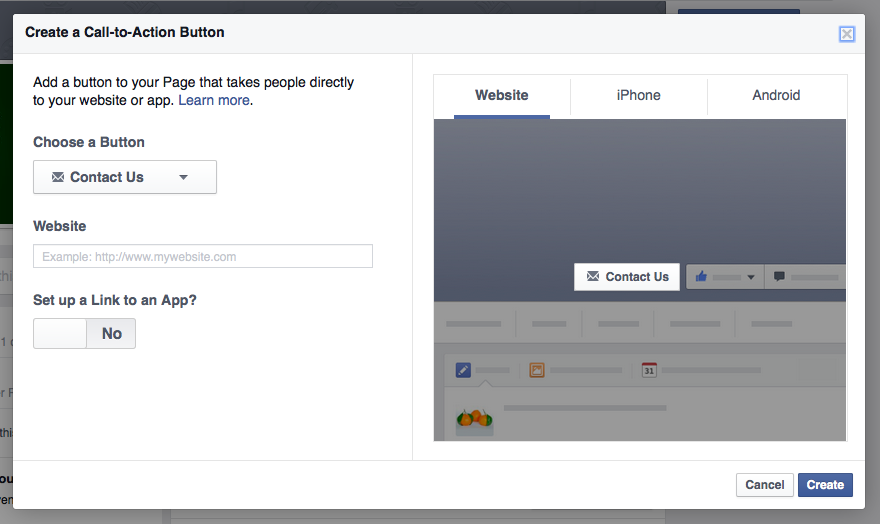
The CTA button you decide on should depend on the specific goals you'd like to reach. Facebook offers eleven different options:
- "Sign Up"
- "Contact Us"
- "Watch Video"
- "Call Now"
- "Send Message"
- "Use App"
- "Shop Now"
- "Book Now"
- "Play Game"
- "Send Email"
- "Learn More"
In addition to having your Facebook Page CTA button redirect to a webpage, you can also request that it sends mobile visitors to your app or your site.
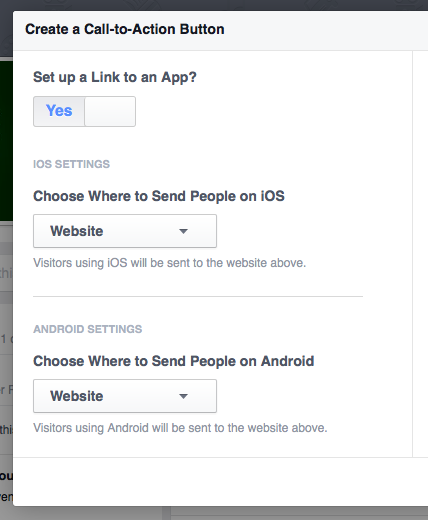
Whichever way you end up setting up your CTA, don't forget to track your traffic and leads.
If you'd like more information about social media marketing or want to discuss how you can improve your web presence, call us at 800-373-4373 or fill out a contact form.
![]()
Watch this short video to learn how GemFind can help you and your jewelry business grow and thrive in today’s market.