I've been soaking up the new (fancy) features of Google+, and have some exciting reports to share. Get ready for an awesome new experience with Google+ added tags, new Hashtag Tab, an improved chat (and video chat) functionality in Hangouts, impressive multi-column layout, optimized content stream and pictures now powered by Google+ auto-awesome.
Hashtags, galore! Google+ is giving you more.
Check out the new hashtag tab on your Google+ posts, where the topic of your post will be AUTOMATICALLY grouped with similar posts by way of the all mighty #hashtag.
Check it out:
The New Hashtag Tab
For example, consider this:
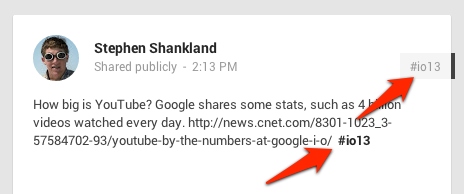
In this post, it made use of the #io13 hashtag. With today’s design update, that hashtag in turn is now used in a new tab along the top right of the post.
Related Posts
If you click on that hashtag button, a new related area appears above the post box, while the post itself “flips” to show the first related post. You can continue to flip through more related posts.
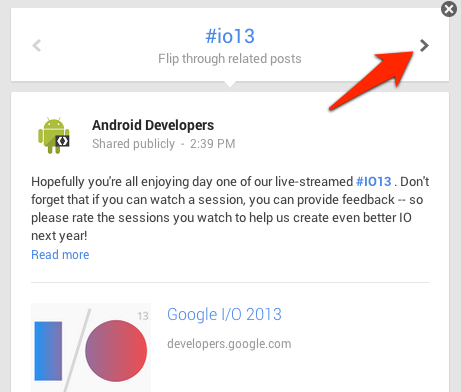
Related Hashtags
Sometimes, you’ll also see related hashtags, allowing you to explore other subjects:
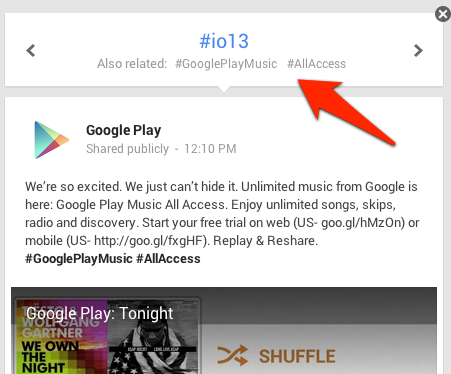
Multiple Hashtags
Post that contain more than one hashtag get more than one hashtag button, though only one will show (which is selected isn’t clear):
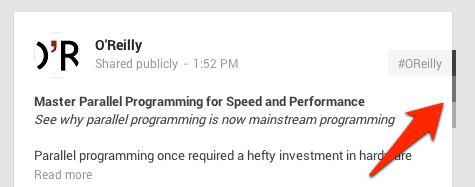
If you hover, you can click to select another hashtag:
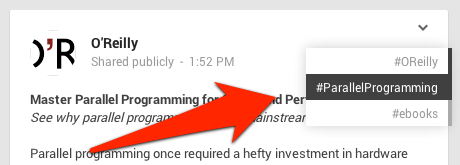
Google + also rolled out an entirely revamped layout design that is friendly for all devices with media able to appear fully within the content stream, delightful animations and a multi-column layout. (See, super fancy!)
The new #hashtag system will also play a major role in the optimization and relevance of your Google + content stream. By this implementation the content in your stream will remain more relevant to your interests and shared topics.
Explained Further Here:
"Other sites let you scroll through stuff that’s been shared with you, but it’s nearly impossible to read more about a particular topic. You can move up and down the page (like a never-ending newspaper), but you can’t “go deeper” on your interests. We’d like to do better, so today we’re adding related hashtags to the stream."
New Google+: Stream, Hangouts, and Photos
Technology works best when it gets out of the way, and lets people do what makes them happiest: living, learning and loving. That’s why, when we started the Google+ project nearly two years ago, we aimed to bring real-life sharing to software. We wanted to forget about tools, and focus on each other. And it seems to be working.
Consider: 190 million people are now active in the Google+ stream, and 390 million are active across Google (+1’ing apps in Google Play, making video calls in Gmail, sharing videos from YouTube...). It’s a community of artists and astronauts and computer scientists and quilters — and it’s awesome. But we’ve only just begun.
Today we’re taking another step towards real-life sharing with enhancements in three key areas: Stream, Hangouts and Photos.
Stream: modern design, multiple devices, more to explore
These days people increasingly move between devices. So to build software that builds real relationships, you need a simple and beautiful experience across mobile and desktop. We've worked hard to make our phone and tablet apps intimate and immersive — today we're just improving them further and adapting their design for the web, including:
- A multi-column layout. You’ll see one, two, or three columns of content depending on your screen size and orientation.
- Awesome-sized media. Photos and videos can fill the entire width of the stream, making it easier to scan, and nicer to look at.
- Delightful animations. The sharebox bounces, the menus slide, and the cards flip and fade — just to name a few.
Photos: your darkroom is now a Google data center
Great pictures aren’t taken, they’re made. And it’s the making part that many of us don’t have time for. We'd all love to have photos that capture our vacations and birthdays and anniversaries the way we remember them. But wonderful images require lots (and lots) of work.
We think everyone should be able to make beautiful photos, so today we’re launching a set of initiatives aimed at improving your photos automatically — basically your camera, plus Google’s cloud. Here’s a few things you’ll enjoy once your pictures are powered by Google:
- Auto Backup (aka Instant Upload). Too many pictures stay stranded on the phone, so with your permission, we’ll automatically back up your mobile pics as you snap them. Everyone receives unlimited free storage at standard size (2048px), and 15GB of free storage at full size (up from 5GB).
- Auto Enhance. Taking a good photo and making it great is a task generally reserved for professional photographers. That’s why, for example, we continue to support and improve tools like the Nik Collection. For everyone else we’re introducing Auto Enhance: a new way to improve brightness, contrast, saturation, structure, noise, focus... and dozens of other factors automatically. Simply upload some photos, then open the lightbox to see Google's enhancements. And that’s it. (And of course: you can undo the changes at any time.) Here’s some sample images to get you started.
- Auto Awesome. Sometimes we’ll create a brand new image based on a set of photos in your library. For example: if you upload a sequence of photos, we’ll try and animate them automatically. Or if you send us a few family portraits, we’ll find everyone’s best smile, and stitch them together into a single shot. Likewise with panoramas, filmstrips, and a whole lot more. We call these kinds of enhancements Auto Awesome.
Hangouts: conversations that last, with the people you love
- Messaging is richer, and more responsive. Photos and emoji make conversations more fun, while real-time activity indicators really bring them to life.
- Your conversations can last. With conversation history, you can swipe back in time and relive all your favorite moments. (You can also turn off history, if you want.)
- No more annoying notifications. Once you see a notification on one device, we'll clear it from your other Android devices and computers. You can also snooze notifications when you don't want to be interrupted.
- You can always say hello, face-to-face-to-face. Whether you’re 1-on-1 or with a group of friends, you can always make a free video call to everyone you're with.
- The app is available in lots of places. You can download Hangouts from Google Play, the App Store, and the Chrome Web Store. It’s also part of Gmail and Google+.
Sources:
- http://googleplusproject.blogspot.com/2013/05/new-google-stream-hangouts-and-photos.html
- http://marketingland.com/up-close-with-the-new-google-related-hashtags-44035
- https://plus.google.com/110885424279358855191/posts
- http://www.digitalbuzzblog.com/meet-the-new-google-plus-design-2013/
- https://plus.google.com/b/116716507020361593959/116716507020361593959/posts
Stay Tuned with GemFind on these Social Networks:
And take a look at our Daily Newspaper, The GemFind Jewelerati
*Jewelry and Tech Elite*